Question for youse closet computer geeks
Fri Mar 16, 2007 1:51 pm
I want to get Photoshop. What is the latest/best version? I want to be able to change colors in photographs (my own) and stuff I get off the web.
Help me...help me...for I am computerly illiterate
Mudge the needy
Help me...help me...for I am computerly illiterate
Mudge the needy
Fri Mar 16, 2007 1:58 pm
Adobe Photoshop CS2 is the latest version that I am aware of. This latest version is completely geared around digital images so there are a lot of great functions that were not in previous versions. Supports RAW image formats which makes what was formerly very difficult very possible. Has several new image adjustments and filters.
Fri Mar 16, 2007 2:01 pm
I've seen downloads for Photoshop on a few websites. One of which offers it for a "membership" fee of $39.95. Don't know whether I can trust something like that. Do you think it would be better to get the CD so if I have a hard drive meltdown, I could re-install it?
Mudge the searcher
ps. Come to think of it, after a hard drive meltdown, Photoshop wouold be the least of my problems.
Mudge the searcher
ps. Come to think of it, after a hard drive meltdown, Photoshop wouold be the least of my problems.
Fri Mar 16, 2007 3:32 pm
I've got Adobe CS2. That's a great big package which will do anything and everything, but it costs a fortune ($800 or so), unless you can find a place to download it online. That of course, is a compilation of of Adobe Illustrator, Photoshop, InDesign, etc, etc. Very sweet! CS3 is coming out in the Spring and will probably cost a bundle for a while after its release.
As for just photoshop, that's probably in the $300 range (that's what I could find with online pricing), but again, downloading is cheaper.
My girlfriend is a graphic designer, and she suggests Adobe Photoshop Elements 3.0. It is basically all you need for doing what you're saying. Online it looks like it goes for $30-175, but like usually it would be cheaper to download it online... which is free.
I certainly would never download online because that is against the law, but if your morals are flexible, I'd highly suggest it.
Cheers,
David
As for just photoshop, that's probably in the $300 range (that's what I could find with online pricing), but again, downloading is cheaper.
My girlfriend is a graphic designer, and she suggests Adobe Photoshop Elements 3.0. It is basically all you need for doing what you're saying. Online it looks like it goes for $30-175, but like usually it would be cheaper to download it online... which is free.
I certainly would never download online because that is against the law, but if your morals are flexible, I'd highly suggest it.
Cheers,
David
Fri Mar 16, 2007 4:28 pm
I second the motion for PS Elements. Elements 4.0 is now available, and it includes Curves (tonal manipulation more "sensitive" than Levels, which I use exclusively), formerly strictly a full-sized PhotoShop feature.
I use Elements 3.0 currently, and post-process images in a series of steps of overall and then area-specific "changes". Works fine for me. Anything I need to do I do with Elements. I have the full-sized PS7, actually, but never use it since I got Elements.
Digital artists and others who require more features will go with CS2 or an older PS version, like 7.0. The good thing about Elements, and the reason I switched from JASC's Paint Shop Pro to Elements, is that the latter features the same interpolation engine (rotating and resizing images) as it's much bigger brother - much better than anything else out there.
Wade
I use Elements 3.0 currently, and post-process images in a series of steps of overall and then area-specific "changes". Works fine for me. Anything I need to do I do with Elements. I have the full-sized PS7, actually, but never use it since I got Elements.
Digital artists and others who require more features will go with CS2 or an older PS version, like 7.0. The good thing about Elements, and the reason I switched from JASC's Paint Shop Pro to Elements, is that the latter features the same interpolation engine (rotating and resizing images) as it's much bigger brother - much better than anything else out there.
Wade
Fri Mar 16, 2007 4:55 pm
I run CS2, but Elements is probably fine for what you are doing.
I downloaded the trial version just to see
Fri Mar 16, 2007 5:53 pm
http://www.adobe.com/products/photoshopelwin/tryout.html
That way you can give it a whirl before you commit, and then buy it online, and get the CD sent to you if you like.
That way you can give it a whirl before you commit, and then buy it online, and get the CD sent to you if you like.
Fri Mar 16, 2007 7:19 pm
Mudge;
You might consider taking a class on Photoshop. There can be a steep learning curve until you feel comfortable. I've been using it professionally for both video and print and there are STILL things I'm learning!
It's a lot of fun, so go for it!
Jerry
www.firstimage.tv
You might consider taking a class on Photoshop. There can be a steep learning curve until you feel comfortable. I've been using it professionally for both video and print and there are STILL things I'm learning!
It's a lot of fun, so go for it!
Jerry
www.firstimage.tv
Fri Mar 16, 2007 9:05 pm
Photoshop CS3 is due out anyday now- however as stated earlier, I'm sure you don't need all that it offers. It is truly a professional imaging tool – I work with it everyday and am still finding out it's potential.
No doubt Elements will be able to solve most of your needs, although I think it's only available for Windows (of course, unless you are already a professional that probably isn't an issue . . .)
To fully utitilize Photoshop, you need to be able to calibrate your monitor and adopt a fully color managed workflow. I use a RIP for my printers, and have profiles for all my input and output devices-that way I know how an image will look when it's on my monitor, printed on my large format printer, or printed in a book, magazine or on the web.
If you're not sure what all that means, or don't need to know how stuff will look anywhere but your own computer and printer, then don't waste your time (learning to use it) or money on PS. If you are interested in all that, by all means feel free to pm me for more information/advise.
No doubt Elements will be able to solve most of your needs, although I think it's only available for Windows (of course, unless you are already a professional that probably isn't an issue . . .)
To fully utitilize Photoshop, you need to be able to calibrate your monitor and adopt a fully color managed workflow. I use a RIP for my printers, and have profiles for all my input and output devices-that way I know how an image will look when it's on my monitor, printed on my large format printer, or printed in a book, magazine or on the web.
If you're not sure what all that means, or don't need to know how stuff will look anywhere but your own computer and printer, then don't waste your time (learning to use it) or money on PS. If you are interested in all that, by all means feel free to pm me for more information/advise.
Fri Mar 16, 2007 9:39 pm
OK troops. I appreciate the help BUT. I've gone into overload here. You computer "gurus" are telling me what does this or that and whatever. I'm as confused now as before. NOT your fault, mine. I told you I was "computerly illiterate" and that's the truth. OK...let me ax a direct question. Suppose I want to turn the background of the AOPA logo from black to white or the color of this '36 Ford from blue to black. What do I need to have to do something like that. I don't need high tech stuff, just whatever will do simple things like that.


Mudge the technically challenged


Mudge the technically challenged
Fri Mar 16, 2007 10:19 pm
Mudge,
It depends upon how nice you want it to look . . .
Could be simple, could be difficult.
You need to 'select' or isolate the ares you want to change, and then effect the change. With the logo, you could selct the black in many different wyas, with many levels of perfection. With the car, you would have a more difficult time to change the color while still keeping all the shading - Photoshop does have a 'color replacement' tool that allows you to pick a new color and paint over a broad area of similar color keeping the shading and hue changes naturally found in a 3-D object.
However, given the things you're asking to do, and the way you are questioning on how to do it, not sure you really want to tackle the project.
Bottom line is, might not be hard to do a quick and dirty job but a professional looking result will take the appropriate amount of training, expertise and investment.
It depends upon how nice you want it to look . . .
Could be simple, could be difficult.
You need to 'select' or isolate the ares you want to change, and then effect the change. With the logo, you could selct the black in many different wyas, with many levels of perfection. With the car, you would have a more difficult time to change the color while still keeping all the shading - Photoshop does have a 'color replacement' tool that allows you to pick a new color and paint over a broad area of similar color keeping the shading and hue changes naturally found in a 3-D object.
However, given the things you're asking to do, and the way you are questioning on how to do it, not sure you really want to tackle the project.
Bottom line is, might not be hard to do a quick and dirty job but a professional looking result will take the appropriate amount of training, expertise and investment.
Fri Mar 16, 2007 10:43 pm
Ok...let me try it this way. (Yes, I'm taking the easy way out.) Is there one amongst you, (who is competent with Photoshop) who would be willing to take that AOPA logo and change the black background to white? and email it back to me as an attachment? Simple as that.
Mudge the pleading
Mudge the pleading
Photoshop
Sat Mar 17, 2007 1:24 pm
____
...Mudge...
...here's my try with Photoshop Elements 2.0...
...is this what you had in mind...?
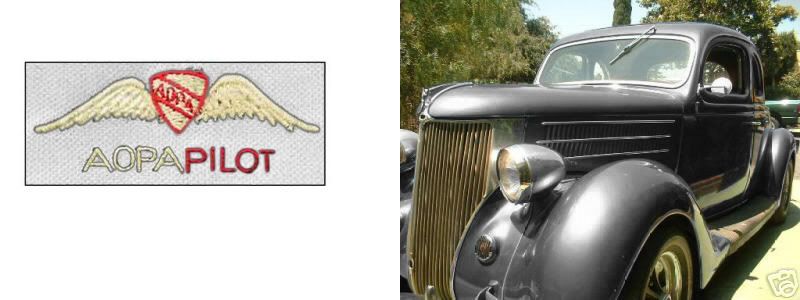
__
...Mudge...
...here's my try with Photoshop Elements 2.0...
...is this what you had in mind...?
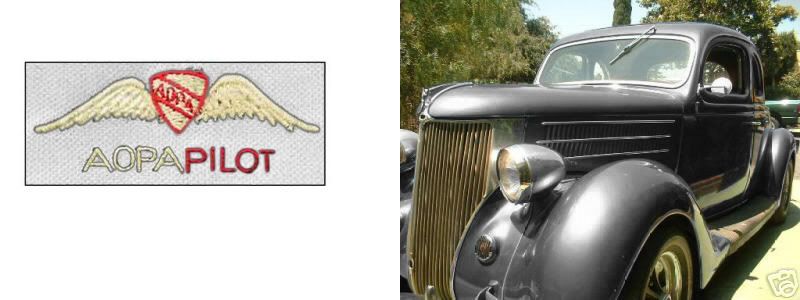
__
Sat Mar 17, 2007 3:11 pm
Sledge...you're my hero.
I hereby bequeath to you my oldest daughter.
I truly appreciate it.
Mudge the magnanimous
I hereby bequeath to you my oldest daughter.
I truly appreciate it.
Mudge the magnanimous
Sun Mar 18, 2007 12:21 am
Mudge, I owe you an appology, I thought I sent you that disk...PM me and give me your address, I will UPS it ASAP to you.
