When you post a reply, there should be a box that enables you to upload an attachment, just scroll down a bit past the 'submit' and 'cancel' buttons. I haven't tested this on my phone yet, but it should work.
Attachment:
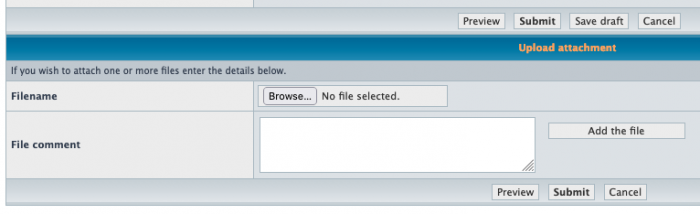 Screenshot 2021-09-09 at 11.29.24.png [ 30.14 KiB | Viewed 2073 times ]
Screenshot 2021-09-09 at 11.29.24.png [ 30.14 KiB | Viewed 2073 times ]
Click on 'Browse', find the file you want to attach to the post and once the dialog has closed, click on 'Add the file'. Once you're back to the editor you can see a new line below the message box that will allow you to place the photo at a selected position within your message. Alternatively, just leave the rest as is and the photos will be at the bottom of your post.
Edit: I see that this used to be a 'subscribers only' option, but Scott also posted later on that he enabled it for everyone... not sure what the status is for you.
Edit no.2: I just tried this on my phone and somehow the site produces an error when I log in and try to post a reply. If I switch to 'full style' instead of the mobile version I don't get that error and I do see the attachment option, so that should work.
_________________
A Little VC10derness - A Tribute to the Vickers VC10 -
www.VC10.net




